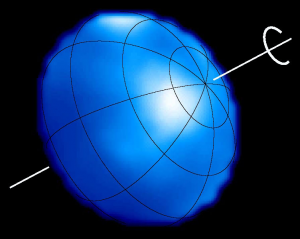Image of the Star Altair from the CHARA Interferometer; Credit: Zina Deretsky, NSF
SciServer Altair Initial Release
We are pleased to announce the first release of the new SciServer System on May 10, 2016. This release will include upgrades to SkyServer and CasJobs, plus new features, including SciDrive and the Login Portal.
New in this Release
With the launch of SciServer, SkyServer ![]() and CasJobs
and CasJobs ![]() will receive major upgrades. The upgraded sites will use modern web technologies, offering even more flexible ways to access data from the Sloan Digital Sky Survey (SDSS)
will receive major upgrades. The upgraded sites will use modern web technologies, offering even more flexible ways to access data from the Sloan Digital Sky Survey (SDSS) ![]() .
.
Although there will be major changes under the hood, both sites will continue to function as they always have. You will still be able to use SkyServer to search SDSS data in several ways, including writing freeform SQL queries. You will still be able to use CasJobs to run long, complex queries asynchronously, save results in your personal MyDB database, and plot and analyze data in a variety of ways. As always, all tools and data will continue to be offered free of charge to everyone.
The new SciServer-enabled sites will introduce several new features that we hope will enhance your research and teaching. These new tools include an enhanced login account system, better integration among Tools, and a new cloud-based drag-and-drop file system to make uploading and downloading your own data easier. In the near future, SciServer will further add a new online environment to quickly and securely run analysis scripts online, as well as additional large scientific datasets from fields like ecology, fluid dynamics, and genomics. With these new features, SciServer will expand the SDSS’s new approach to research and education to all of science.
For more specific information on how to use each of the components listed below, please check the Help section of this website.
Login Portal
The first big change you will notice in SkyServer ![]() and CasJobs
and CasJobs ![]() is that a new login widget appears in the top right corner of each page. Clicking it will take you to the new SciServer Login Portal, where you can create a free account for all SciServer tools. You can use that account to log in to both sites, and to access all your work from either site. With your new SciServer account, you can save the results of your SkyServer queries and come back to them later. You can access your SkyServer queries in CasJobs, and vice versa, giving you a new set of powerful tools for understanding science data.
is that a new login widget appears in the top right corner of each page. Clicking it will take you to the new SciServer Login Portal, where you can create a free account for all SciServer tools. You can use that account to log in to both sites, and to access all your work from either site. With your new SciServer account, you can save the results of your SkyServer queries and come back to them later. You can access your SkyServer queries in CasJobs, and vice versa, giving you a new set of powerful tools for understanding science data.
Integration of SciServer Tools
CasJobs ![]() grew out of the SkyServer
grew out of the SkyServer ![]() website, which offers quick and easy access to all Sloan Digital Sky Survey data. SkyServer does not allow long asynchronous queries like CasJobs does, but does include many additional features, such as a greatly expanded help section and educational projects you can use with your students.
website, which offers quick and easy access to all Sloan Digital Sky Survey data. SkyServer does not allow long asynchronous queries like CasJobs does, but does include many additional features, such as a greatly expanded help section and educational projects you can use with your students.
With SciServer, it will be easier than ever to use both SkyServer and CasJobs in tandem. In our upgraded system, you can log into SkyServer and CasJobs via the Login Portal. Logging into SkyServer is optional, however, while logged in all your queries will be saved in your CasJobs history, and your results will be saved in your MyDB.
SciDrive
CasJobs ![]() offers storage and easy access to database tables, but not everything can be stored in a database. For those times when your science requires flat file access, we are providing SciDrive.
offers storage and easy access to database tables, but not everything can be stored in a database. For those times when your science requires flat file access, we are providing SciDrive.
SciDrive is a web application that will let you drag-and-drop to upload or download files. You can also export tables from your CasJobs MyDB into flat files in SciDrive. SciDrive will simplify managing your research from beginning to end.
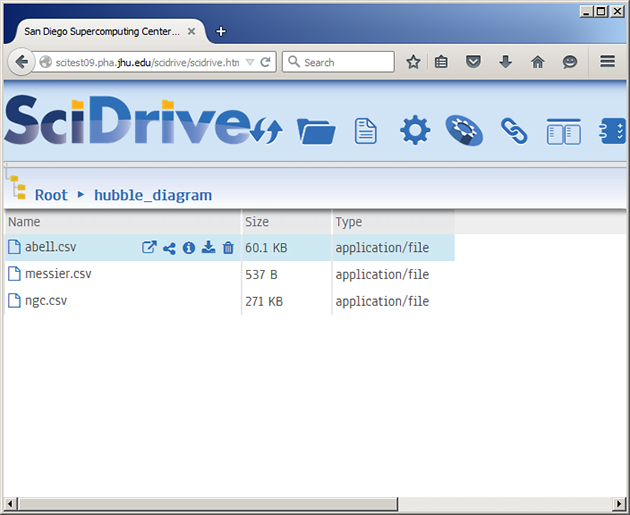
Web Services
CasJobs Web Services are implemented with a RESTful API that allows better integration with other SciServer components and provides an external interface for CasJobs users. The SOAP web services API is no longer supported.
For more information, please see the Web Services help section.